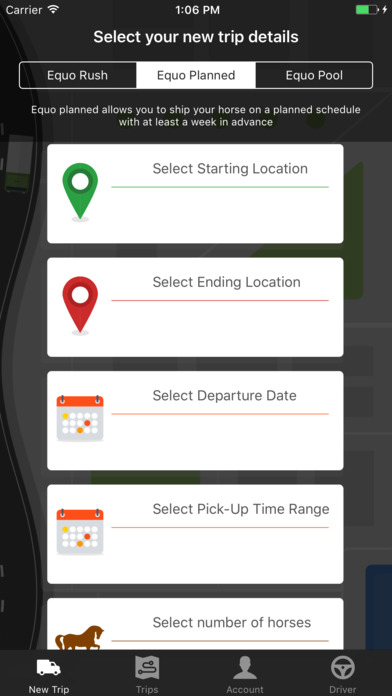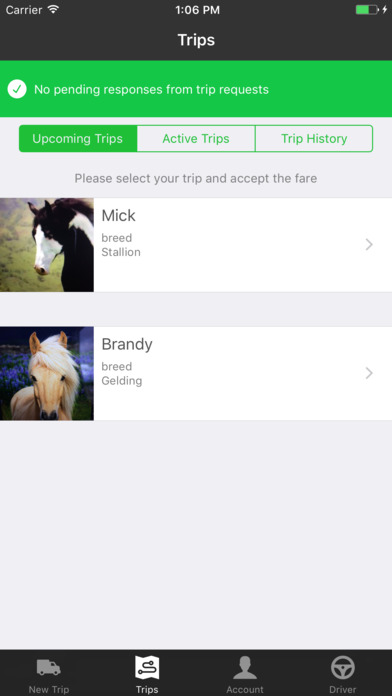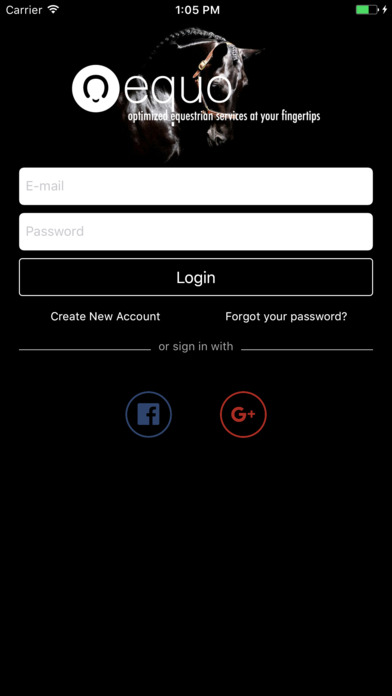Equo is the app that connects horse riders with drivers allowing riders to easily request a ride for their horses and allowing drivers to keep their trucks on the road at all times.
There’s a Perfect Equo Ride for Any and Every Occasion.
· Equo Rush: Designed for moments that require immediate action, Equo Rush gives you access to on-demand drivers ready to make emergency travel a smooth experience.
· Equo Planned: For the planners who have scheduled events within weeks or month’s time, Equo planned lets you take full control and schedule rides in advance and plan timeframes.
· Equo Pool: You can share a ride with others and still make it on time! Equo Pool rides stay within 100 miles of the original route. This is the best way to get your horse around at a lower cost.
Requesting an Equo ride is very easy! Here is how it works for riders:
· Open the app and create you horses profile
· Once created, tell us where your horse is, where he/she is going, time range of pick up and the number of horses
· When requested, you will see your trips on your Trips tab as pending requests at the top of the screen while we assign your trip a driver
· Once We assign you trip a driver you will see you trips on the upcoming trips tab. You go into this tab and will be able to see all the information on your driver and his/her equipment
· When ready, press on accept fare and enter your payment information (you won’t be charged until trip is finished)
· Your driver will be notified that you have accepted the trip and he will then proceed to pick up your horse! Once picked up the driver will start the trip and you will be able to follow your horses trip on Active Trips tab on your trips!
· Once the trip is finished, you will be able to rate your experience with the driver! You will be able to do so by going to you Trip History tab where you can find a summary of your horses trip !
Driving with Equo is very easy! Here is how it works:
· Register with us through our website www.ridewithequo.com
· Once registered our team will enable you as a driver once all your information checks up!
· Once approved get ready to drive!
· Get on the app and update your location to let us know where you are
· Receive trip requests assigned to you depending on your location. You can find these on your trip request tab
· Review and accept the trip request and choose the truck and trailer to be used on your trip!
· Wait for the rider to enter his/her payment information. We will notify you when that’s done! You can find your confirmed trips on your confirmed trips tab.
· Once the rider enters payment information, turn on your truck, pick up the horse(s) and start the trip!
· When started, you will see your active trips on your Active trips tab.
· When finished, you will see what the profit made on your trips on Completed trips tab where you will also be able to rate the Rider on your experience with him/her.